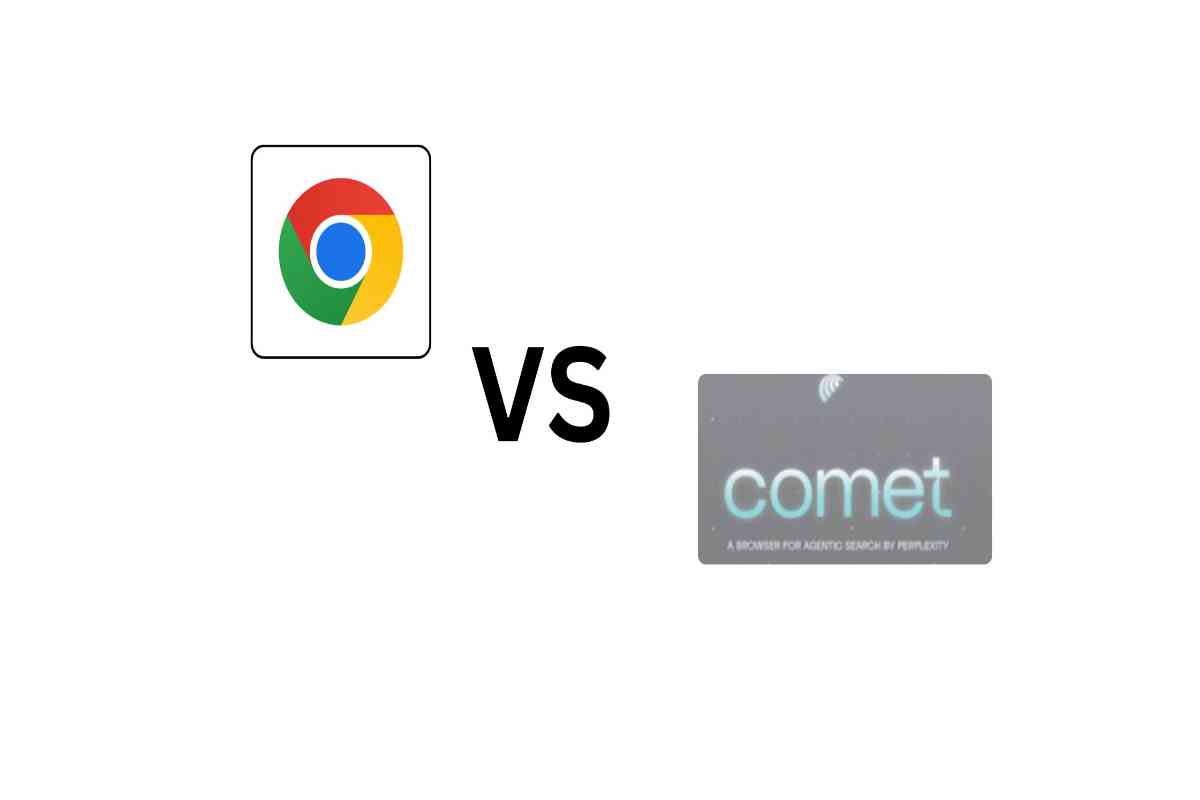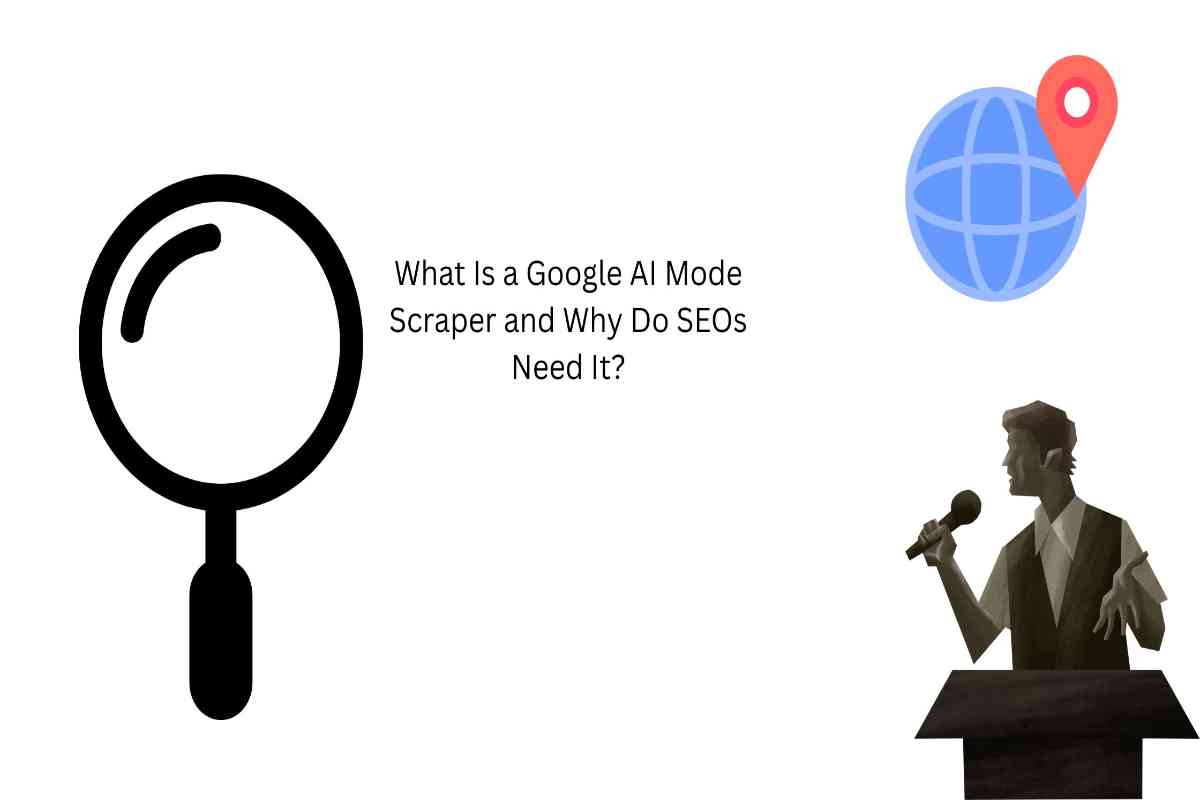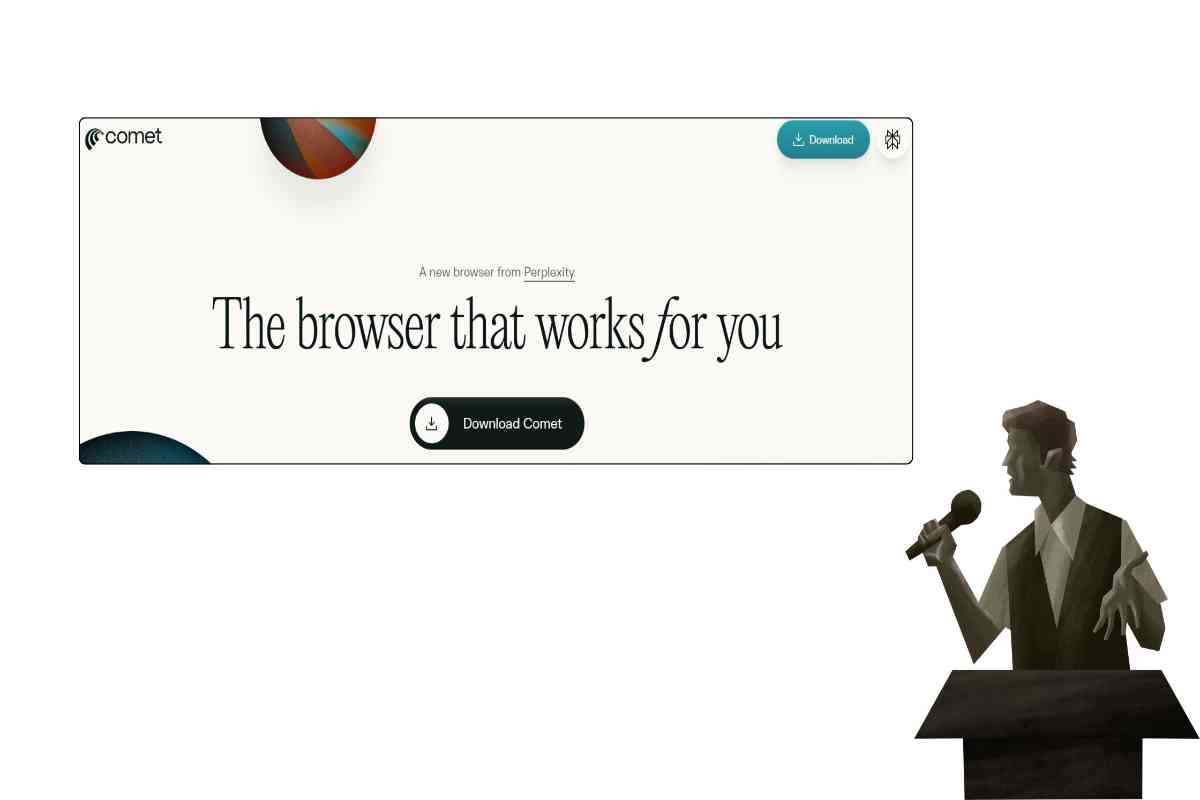
Hey, digital explorers! If your current browser feels more like a cluttered junk drawer than a productivity tool, you’re not alone. Most of us are juggling too many tabs, too much lag, and way too many distractions. Enter Comet Browser, an AI-driven creation from Perplexity that first rolled out in July 2025. After an initial invite-only phase for premium users, it officially became free for everyone in October 2025.
But here’s the question: Is Comet Browser good, or just another shiny Chrome clone? Let’s break it down.
What Exactly Is Comet Browser?
Comet is Perplexity’s bold step into the browser world, built on the familiar Chromium engine (the same foundation as Chrome and Edge). So, if you’re switching from Chrome, the layout feels instantly comfortable—no steep learning curve.
Where it really stands out is its built-in AI assistant. With a quick shortcut (Ctrl/Cmd + K) or the sidebar, you can summon Comet’s AI to:
- Summarize webpages, videos, or documents in seconds.
- Compare multiple tabs—think shopping carts, product specs, or reviews—side by side.
- Automate repetitive tasks like booking flights, drafting emails, or filling online forms.
- Deepen your research with “curiosity mode,” highlighting gaps, explanations, or counterpoints.
For those on Perplexity Pro, Max, or the newly launched Comet Plus plan ($5/month), there’s even more power—like background browsing that works while you’re multitasking.
Why People Are Loving It
So, is Comet Browser good? For many power users, the answer is yes. Here’s why:
- AI-first browsing – It feels less like a search engine and more like a personal assistant.
- Productivity boost – Researchers, shoppers, and professionals report saving hours by automating the dull stuff.
- Privacy perks – Unlike Chrome, Comet comes with a built-in ad blocker and improved privacy settings.
- Positive buzz – From TechCrunch to early testers on X, many call it “a second brain for the web.”
In fact, some high-profile users have already switched from Chrome after just one session, praising how quick and practical it feels.
Where It Still Struggles
No browser is perfect, and Comet has its share of drawbacks:
- Resource heavy – It can use 15–20% more RAM than Chrome, slowing mid-range devices.
- Buggy at times – Early reports mention glitches with form filling and tab switching.
- No mobile version yet – Currently desktop-only, so no syncing across devices.
- Extension limitations – You can’t install every Chrome extension (like uBlock Origin).
If you’re a casual browser who mainly streams, scrolls, or checks email, Chrome or Brave may still feel lighter and simpler.
Comet vs. Other Browsers
- Chrome – Still the fastest and most universal, but packed with ads and tracking.
- Brave – Top choice for privacy and speed, though limited in AI features.
- Edge – Microsoft Copilot built in, great for Office users.
- Arc/Dia – Stylish, creative tab management, but less practical for work.
- Comet – Best for research, productivity, and users who want AI deeply woven into their browsing.
Final Verdict: Is Comet Browser Good?
The short answer: Yes—if you want an AI-powered upgrade to your browsing.
Comet turns the browser from a passive tool into something more proactive—helping you summarize, automate, and compare without bouncing between apps. It’s still evolving, with performance issues and missing features, but the fact that it’s now free makes it an easy test drive.