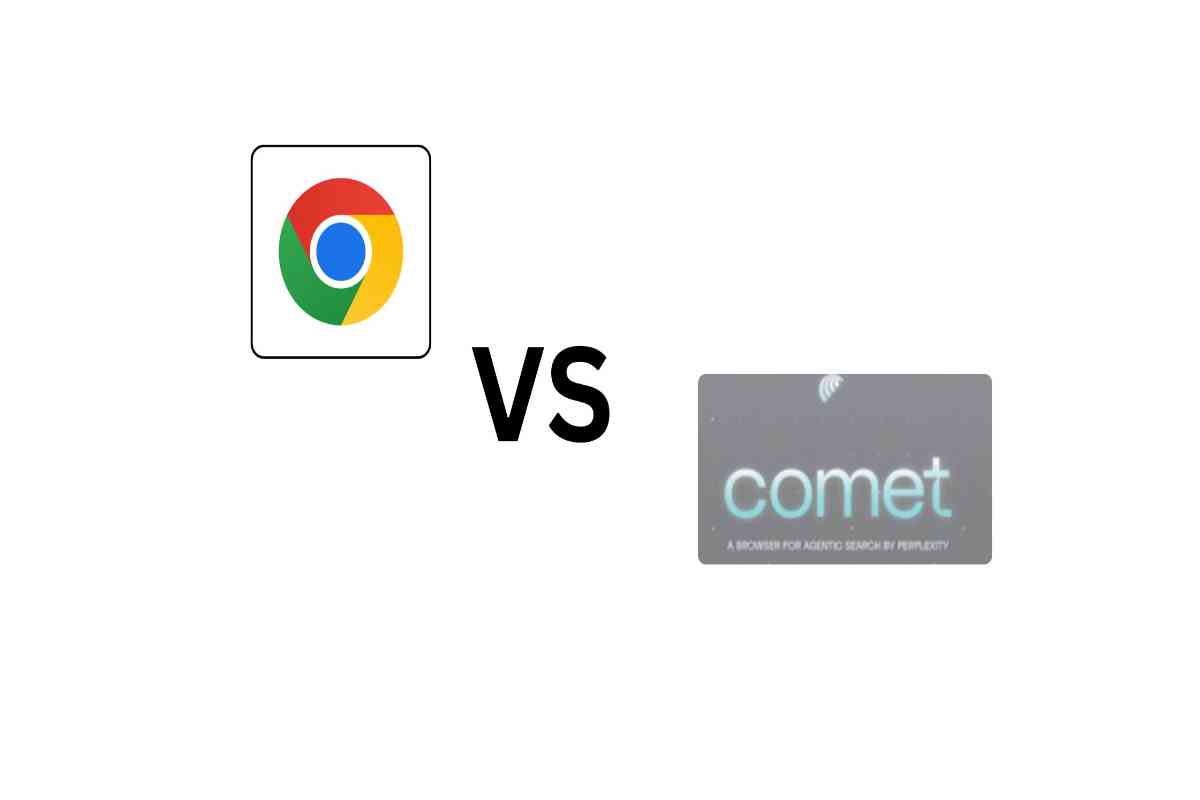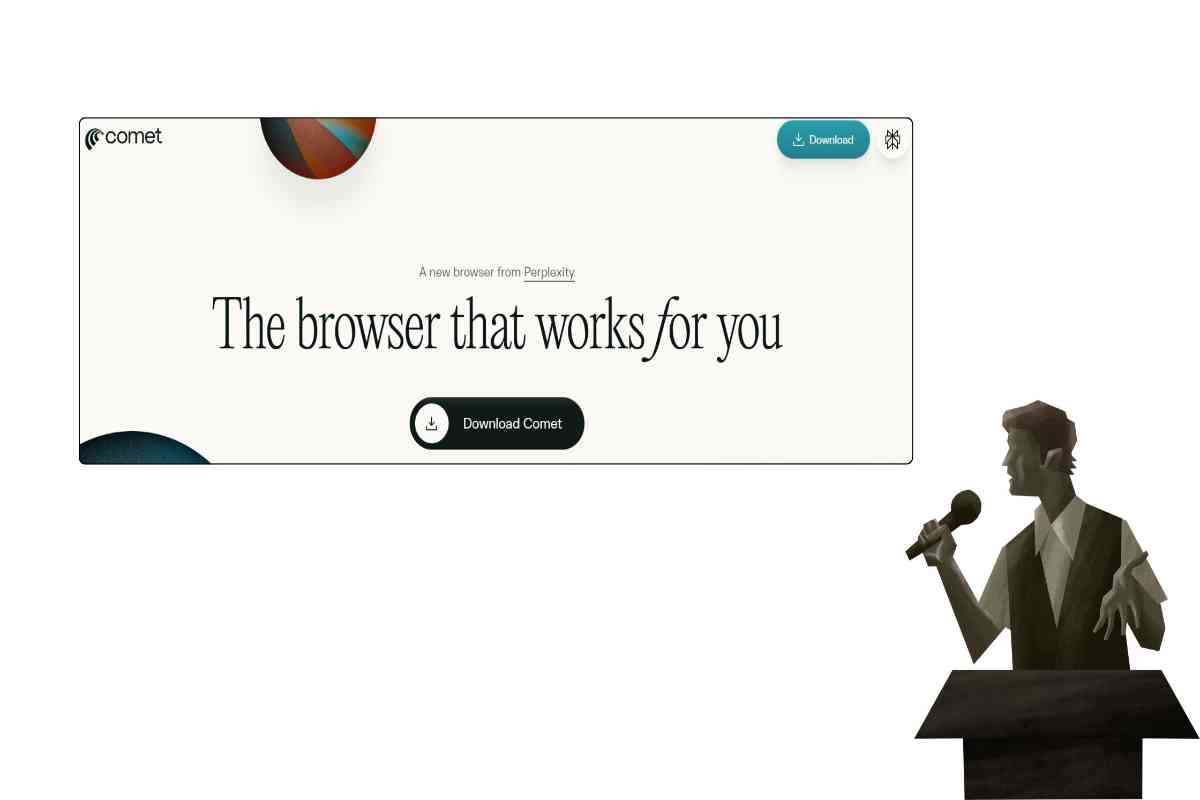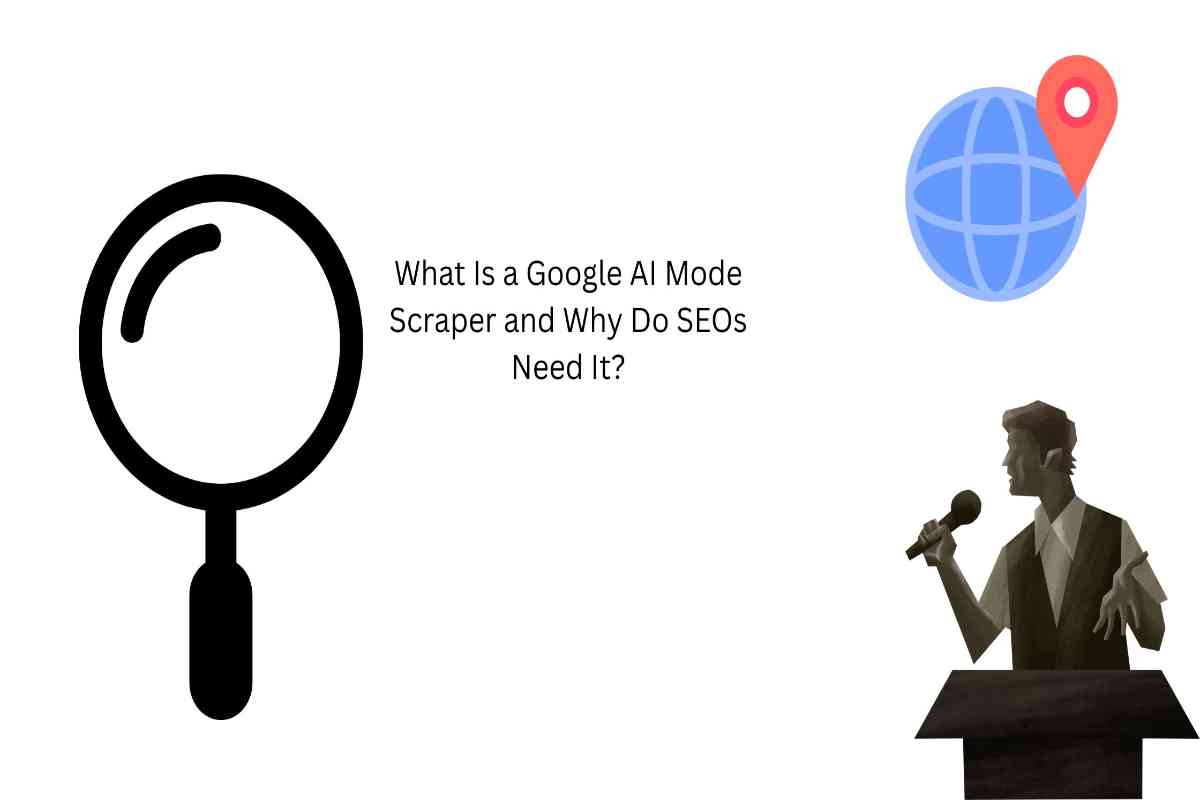
Hey SEO pros, data analysts, and curious digital minds! If you’ve been exploring Google’s evolving search results, you’ve probably seen AI Mode—a conversational search layer powered by Gemini 2.5. Instead of just blue links, AI Mode delivers smart, cited summaries pulled straight from the web. It’s fast, contextual, and becoming a game-changer for how people find (and interact with) information online.
But here’s the big question: how do you extract that data at scale? That’s where a Google AI Mode scraper comes in—your tool for automating the collection of AI summaries, references, and insights, all structured for analysis or SEO strategy.
What Is Google AI Mode and Why Scrape It?
Launched globally in mid-2025, Google AI Mode blends search results with AI-powered overviews. Unlike chatbots like ChatGPT, these answers are grounded in real-time Google index data and always include citations.
Example: Ask “Plan a vegan Tokyo trip under $1,000” and you’ll get flight deals, food suggestions, and hotel links—all cited.
So why scrape it?
- GEO (Generative Engine Optimization): Track when your site appears in AI citations.
- Competitor Research: See what brands get mentioned and in what context.
- Content Creation: Turn AI summaries into outlines, FAQs, or even chatbot inputs.
- Trend Monitoring: Capture thousands of AI answers to detect emerging search patterns.
Without scraping, you’re missing how traffic is shifting in this new AI-driven SERP world.
The Best Google AI Mode Scrapers in 2025
The ecosystem’s growing fast, but here are some standout tools for scraping AI Mode safely and effectively:
- Bright Data Google AI Mode Scraper (API): Enterprise-scale with geo-targeted results and JSON output.
- SerpApi AI Mode API: Auto-parses AI summaries, citations, and adjusts to layout changes.
- Scrapingdog AI Mode API: Affordable, with bundled summaries + sources in one call.
- Oxylabs Web Scraper API: Dev-friendly, works with Python/Node, and scales easily.
- Apify Search Results Scraper (No-Code): Great for quick AI+organic data pulls, even if you’re not a developer.
- ScraperAPI SERP API: Handles proxies, CAPTCHAs, and dynamic loads for bulk runs.
- ScrapeGraphAI (Open Source): For AI enthusiasts who want to use natural language prompts to scrape.
Pro tip Start with free credits (e.g., SerpApi, Scrapingdog) to test queries like “best electric cars 2025” before scaling.
How to Scrape Google AI Mode (Step-by-Step Example)
Here’s a quick outline using Oxylabs with Python:
- Set up environment – Python 3.10+, install
requests. - Create request – Call the AI Mode scraper endpoint with your query (e.g., “top 5 AI tools 2025”).
- Parse results – Extract structured JSON including the AI summary and source links.
- Scale up – Loop queries, handle CAPTCHAs, and save data for analysis.
Most APIs follow the same logic, so once you’ve mastered one, you can adapt easily.
Challenges of Scraping Google AI Mode
Scraping Google is never “set and forget.” Here’s what to watch out for:
- CAPTCHAs & Blocks: Rotate proxies, randomize requests, and throttle speed.
- Legal Boundaries: Google’s ToS restricts automated scraping. Use responsibly.
- Dynamic Layouts: AI Mode changes frequently—stick with APIs that adapt fast.
- Cost Management: Free tiers are limited; scaling can hit $50–$200+ per month.
Why Google AI Mode Scraping Matters for 2026
Google is reshaping search around AI. For SEO, research, and data-driven content strategies, scraping AI Mode isn’t optional anymore—it’s survival.
From GEO optimization to LLM pipelines, AI Mode data is the new raw material for staying competitive. As one industry insider put it: “Traditional SERPs show keywords. AI Mode shows context—and that’s the future of visibility.”
Final Thoughts
If you’re serious about SEO, research, or content automation, the answer is yes. A Google AI Mode scraper unlocks insights traditional SERP tools simply can’t.
- For enterprises → APIs like Bright Data and Oxylabs scale globally.
- For SEOs and content teams → SerpApi or Scrapingdog are cost-effective.
- For experiments → Try Apify or ScrapeGraphAI free to get started.