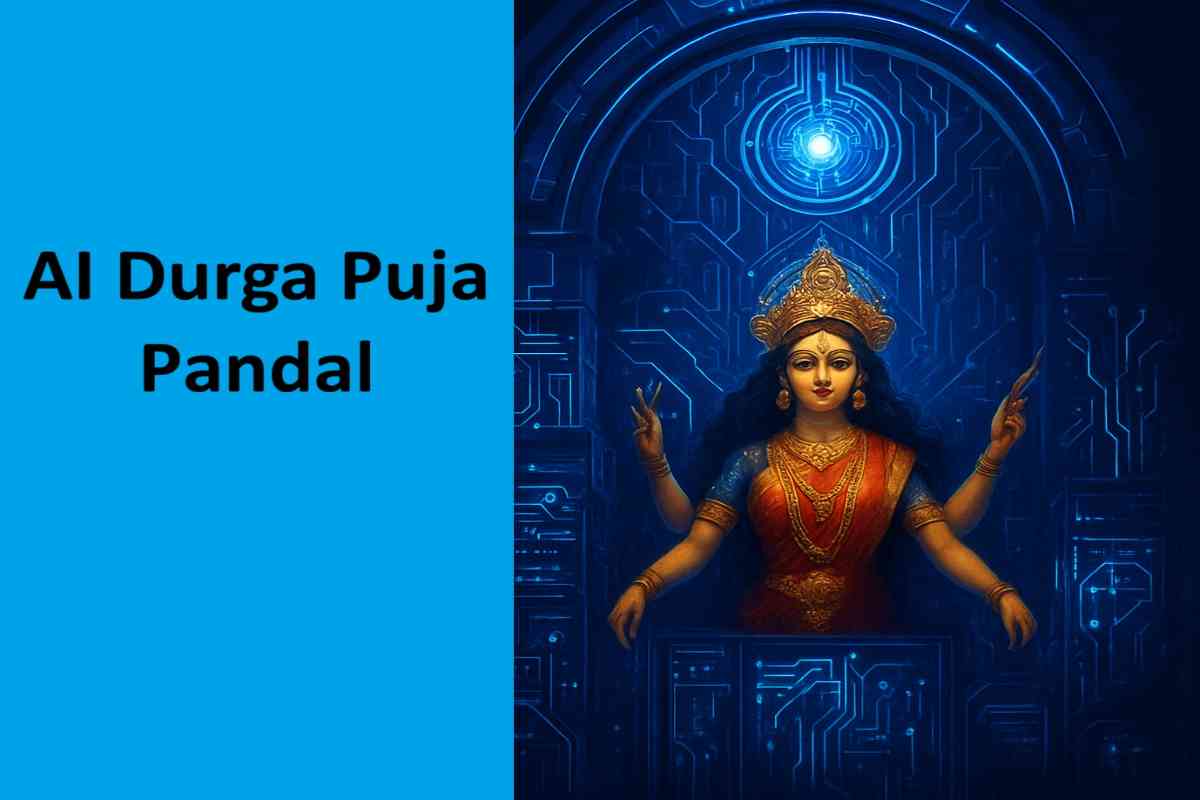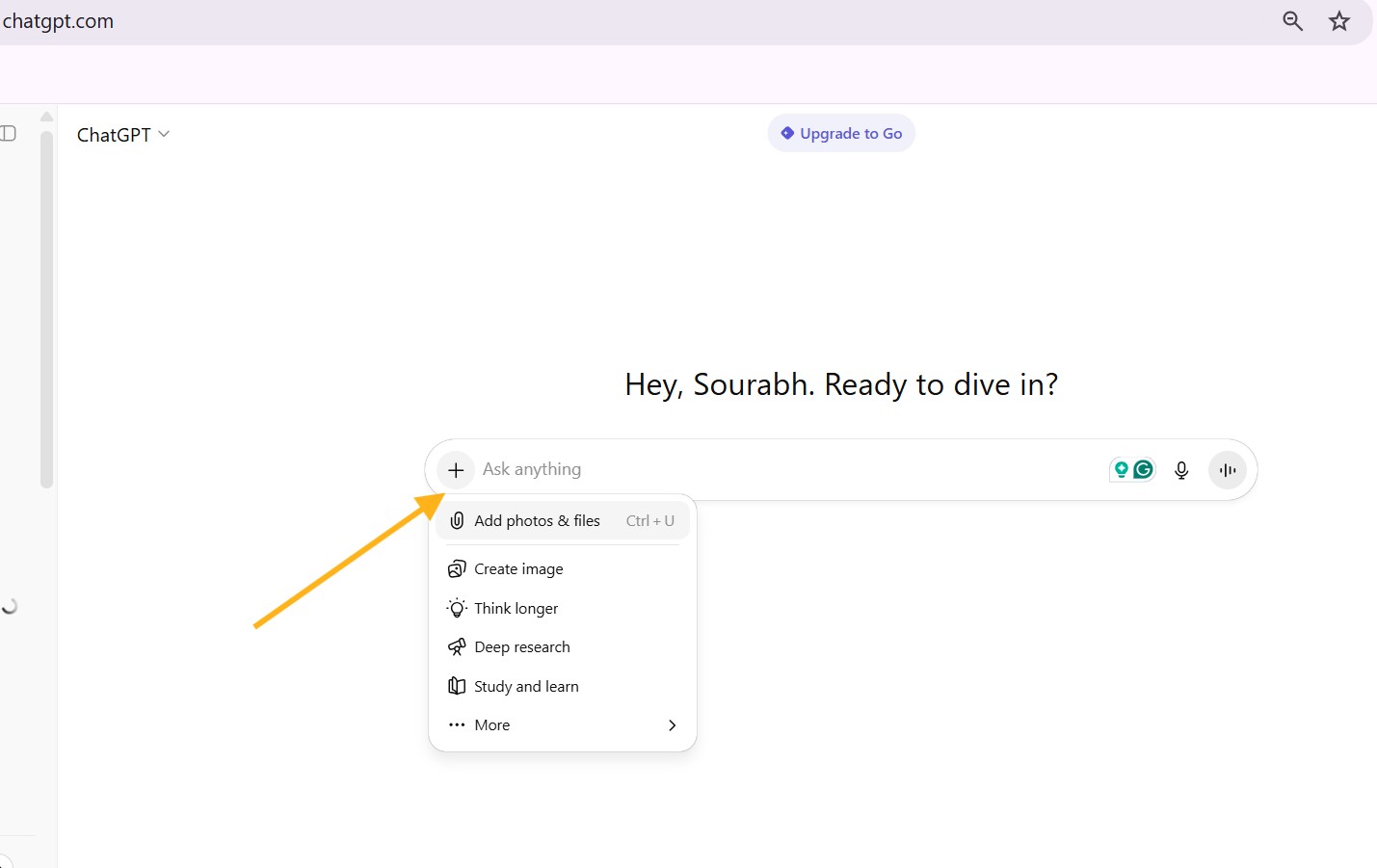Introduction
AI agents are intelligent systems designed to perceive their environment, make decisions, and take action to achieve specific goals — all on their own. From smart chatbots and recommendation engines to game characters and autonomous systems, AI agents are transforming how digital systems interact with humans.
This step-by-step guide explains how to create AI agents, suitable for both beginners and intermediate developers. Whether you’re building a simple rule-based bot or a complex machine-learning agent, this guide has you covered.
Step 1: Define the Purpose and Scope
Start by answering: What will your AI agent do?
Clearly defining your agent’s purpose, environment, and constraints is essential for building an efficient and functional system.
Key Questions:
- Goals: What tasks will the agent perform?
- Environment: Will it work in a web app, mobile app, game, or physical device?
- Constraints: Consider limitations like computing power, response speed, and data availability.
🧠 Example: A chatbot on an e-commerce website might:
- Answer customer questions
- Recommend products
- Pull info from a backend product database
Step 2: Choose the Right Tools and Frameworks
Selecting the right technologies is critical based on the agent’s complexity.
🛠 Recommended Tools:
- Programming Languages: Python (best for AI/ML)
- Machine Learning Libraries:
- TensorFlow / PyTorch – Build custom neural networks
- Hugging Face Transformers – NLP tasks like chatbot building
- OpenAI Gym – Train reinforcement learning agents
- Rule-Based Logic: Pyke or custom Python logic for simpler tasks
- APIs: Google Cloud AI, AWS AI, xAI’s APIs for quick ML integrations
💡 Example: Use Hugging Face Transformers in Python to fine-tune a BERT-based model for a chatbot.
Also Read: Best Engineering Applications of Artificial Intelligence
Step 3: Design the Agent’s Architecture
An AI agent generally has three main parts:
- Perception – Collects data (e.g., user input or sensor info)
- Decision-Making – Uses logic or ML to decide next action
- Action – Executes decisions (e.g., reply to user, move a game character)
📊 Tip: Create a visual flowchart or pseudocode to outline how your agent will behave.
Also Read: Understanding the Core Components of an AI Agent
Step 4: Implement the Agent (Code Example)
Here’s a simple rule-based chatbot in Python:
pythonCopyEditresponses = {
"hello": "Hi! How can I assist you today?",
"bye": "Goodbye! Have a great day!",
"default": "Sorry, I didn't understand that. Try again!"
}
def chatbot_response(user_input):
user_input = user_input.lower().strip()
return responses.get(user_input, responses["default"])
while True:
user_input = input("You: ")
if user_input.lower() == "exit":
break
print("Bot:", chatbot_response(user_input))
👨💻 Use Case: Ideal for handling basic interactions without training data.
Step 5: Train or Fine-Tune Your Agent (If ML-Based)
If you’re using machine learning, follow these steps:
- Collect Data – Gather domain-specific data (e.g., customer queries)
- Preprocess – Tokenize text, clean data, normalize values
- Train the Model – Use PyTorch, TensorFlow, or Hugging Face to train
- Evaluate Performance – Use accuracy, F1 score, or loss functions to validate
🎮 Tip: For reinforcement learning, use OpenAI Gym environments to simulate and train your agent.
Step 6: Test and Iterate
Testing is vital to ensure your AI agent performs correctly.
Types of Testing:
- Unit Testing: Test small functions individually
- Integration Testing: Ensure your agent works with APIs or databases
- User Testing: Get real-world feedback for improvements
🔁 Refinement Tip: If chatbot responses feel generic, retrain the model with more diverse conversational data.
Step 7: Deploy and Monitor
Once tested, deploy your agent:
- Web: Use Flask or FastAPI for web agents
- Mobile/Desktop: Use relevant app SDKs
- Cloud Platforms: AWS, Google Cloud, Azure, or Heroku for easy scaling
📈 Monitoring Tip: Use logs and analytics to track behavior and continuously improve.
Step 8: Consider Ethics and Safety
AI development comes with responsibility. Make sure to:
- ✅ Avoid bias in training data
- ✅ Protect user privacy
- ✅ Clearly inform users they are interacting with AI
🔐 Example: For customer data, use encryption and comply with privacy laws like GDPR.
Example Use Case: E-Commerce Chatbot
Imagine a retail brand building a customer support bot:
- Model: Fine-tune DistilBERT using Hugging Face
- Backend: Use FastAPI to connect with product database
- Deployment: Launch on AWS for high uptime and load handling
- Monitoring: Track queries, failed responses, and train on new data
Conclusion
Creating an AI agent might sound complex, but with a clear goal, the right tools, and a structured approach, it’s totally achievable. From simple bots to advanced reinforcement learning models, AI agents can revolutionize how users interact with your platform.
Start small, iterate fast, and always keep users at the center.