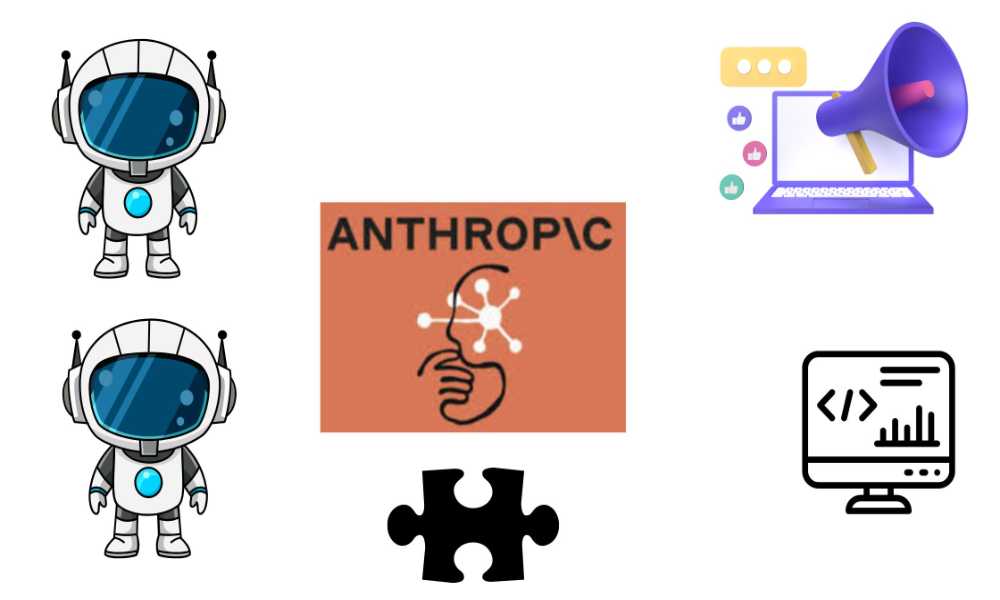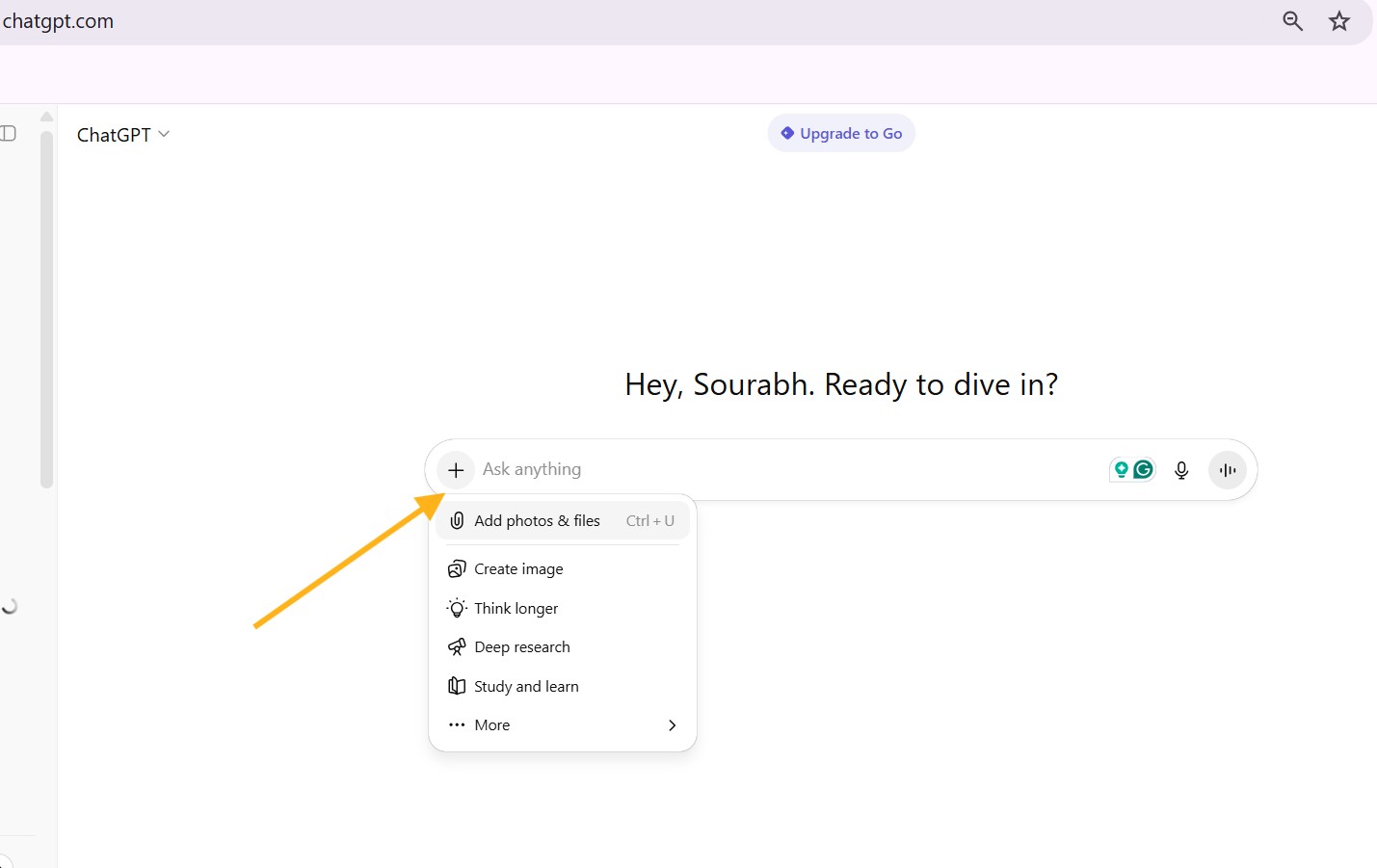
Collaboration is the backbone of productivity in any workplace. But when communication relies only on text, important details can get lost, leading to confusion and delays. That’s why the ability to add photos and files in ChatGPT is such a game-changer. By allowing users to share visuals, documents, and other resources directly within the chat, it makes teamwork more efficient, clear, and engaging.
Below points Describe to add photos and files in ChatGPT makes a real difference.
1. Better Context Sharing
Words alone sometimes aren’t enough. By sharing a screenshot, product image, or design draft directly in ChatGPT, teams can reduce misunderstandings and provide a clearer context for discussion.
2. Streamlined Feedback
Instead of lengthy explanations, users can upload documents, reports, or creative files for instant review. ChatGPT can analyze these inputs, highlight key points, and even suggest improvements, saving hours of back-and-forth communication.
3. Faster Problem Solving
Whether it’s debugging code from a screenshot, reviewing a presentation, or checking data from an uploaded spreadsheet, attaching files allows ChatGPT to provide actionable insights more quickly. This makes collaboration more productive and less dependent on multiple external tools.
4. Enhanced Team Collaboration
With images and files as part of the conversation, team members can work together on designs, data analysis, project planning, and content creation in one place. This reduces tool-switching and ensures everyone stays aligned.
5. Future-Ready Collaboration
The ability to integrate multimedia inputs makes ChatGPT not just a text-based assistant, but a collaborative partner for diverse tasks—from brainstorming and analysis to creative review and project execution.
Conclusion
The option to add photos and files in ChatGPT goes beyond convenience—it redefines collaboration. By bringing clarity, speeding up workflows, and enabling richer discussions, this feature helps teams achieve more in less time. As businesses and individuals continue to rely on AI-driven tools, such capabilities ensure that collaboration becomes smarter, more visual, and future-ready.