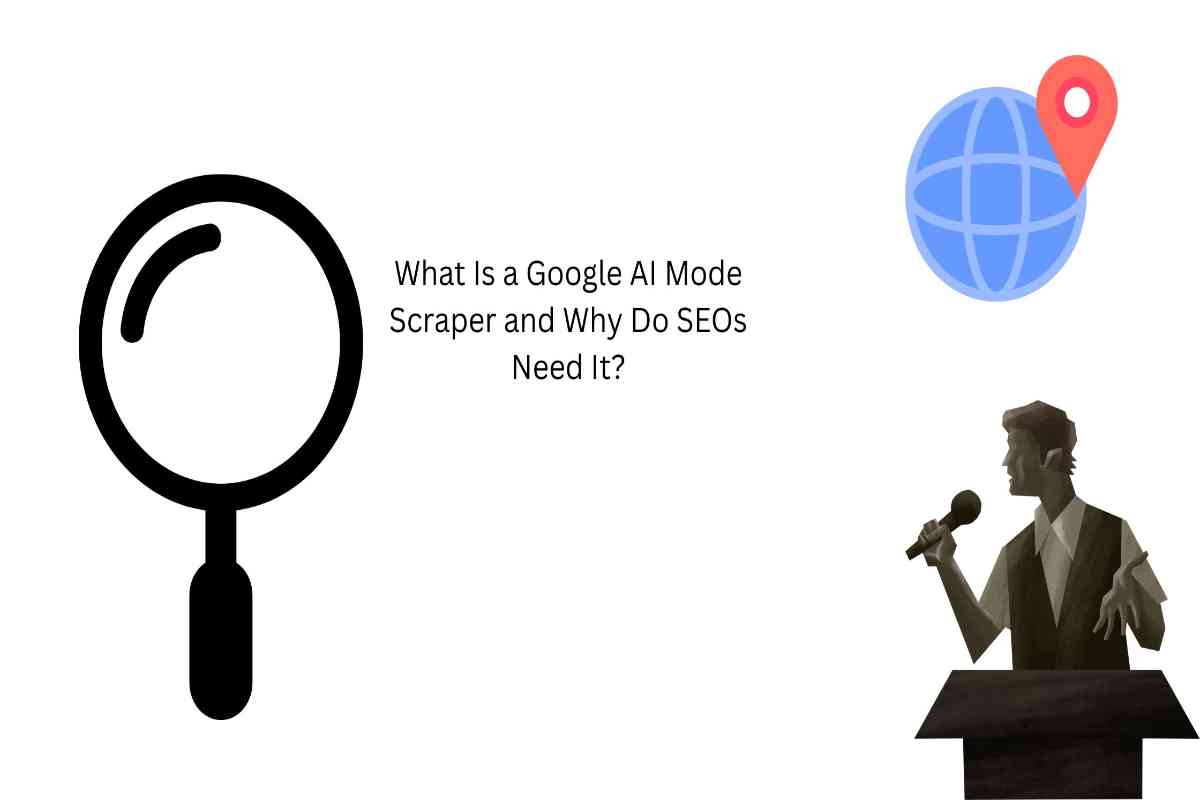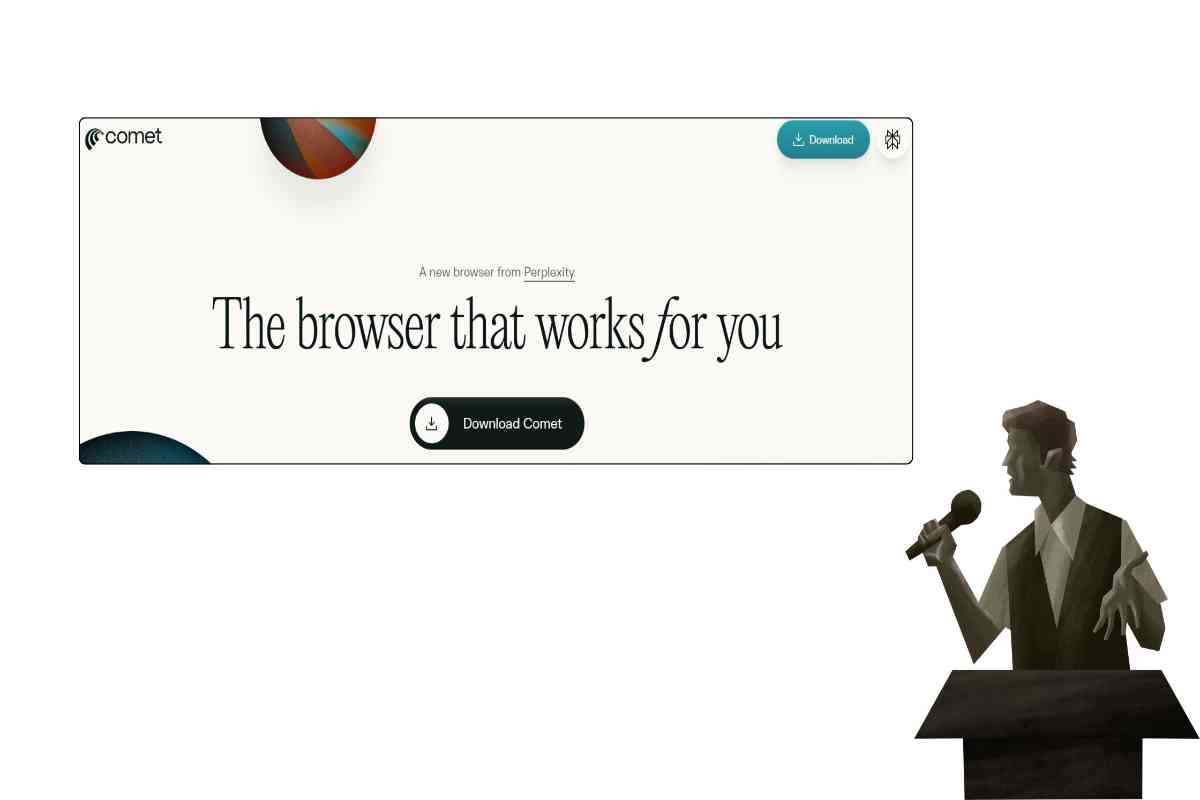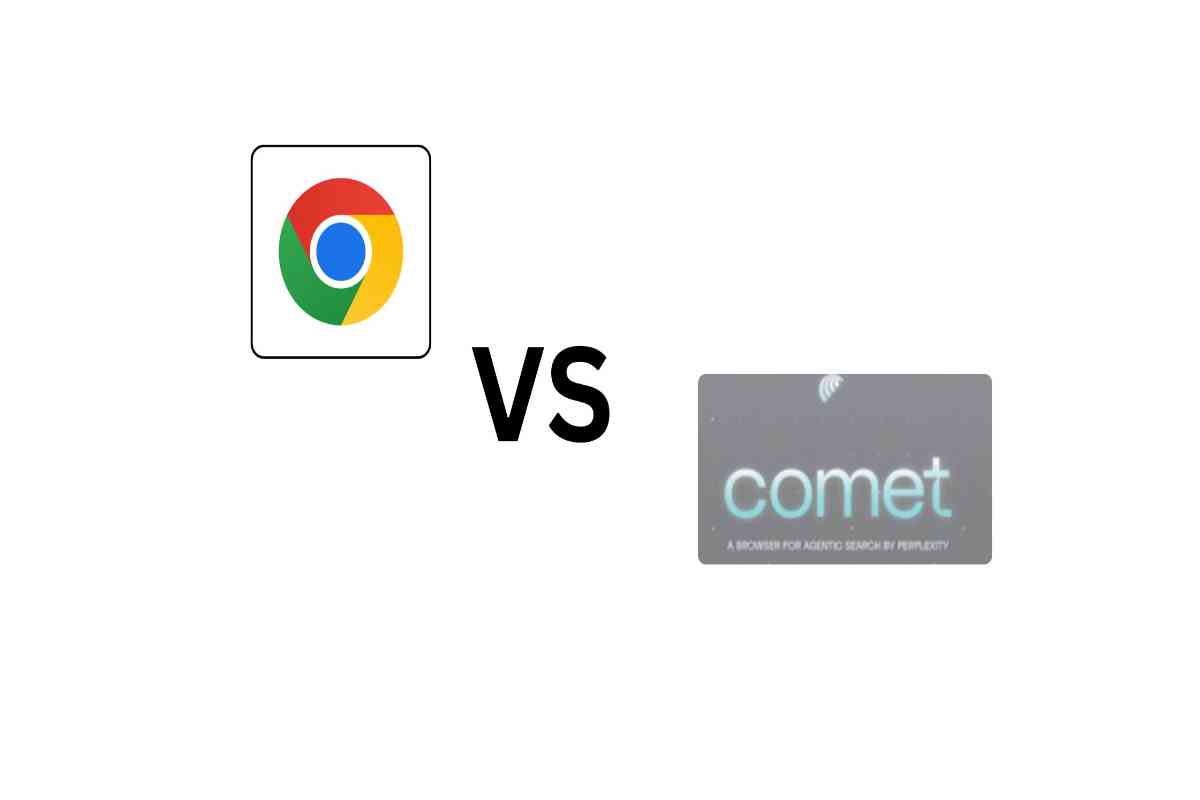
Choosing between Comet Browser vs Chrome Browser in 2025 is more than just a design preference—it’s about the kind of browsing experience you want. While Google Chrome remains the classic leader known for its speed and reliability, Comet Browser introduces an AI-native approach designed for automation, summarization, and smarter workflows.
What is Comet Browser?
Comet Browser is an AI-powered browser built on Chromium, offering a futuristic browsing experience. It uses conversational AI to help users search, summarize, and automate tasks effortlessly. Unlike traditional browsers, Comet’s intelligence works across tabs, remembers context, and provides personalized, language model–driven answers using tools like GPT-4o and Claude Sonnet.
Key Highlights:
- Built-in AI summarization and automation
- Context awareness across multiple tabs
- Uses multiple AI models for smart browsing
- Local-first privacy, keeping user data secure
Chrome Browser: The Trusted Classic
Chrome has been the go-to browser for years. Its speed, stability, and extensive extension library make it a favorite among general users and developers alike. Chrome is also integrating AI through Gemini, but its approach is more add-on based rather than AI-first.
Key Highlights:
- Fast and stable performance
- Massive Google ecosystem support
- Cross-platform syncing on all devices
- Proven security and reliability
Also Read: Is Comet Browser Good? A Real Look at Perplexity’s AI-Powered Browser
Comet Browser vs Chrome Browser
| Feature | Chrome Browser | Comet Browser |
|---|---|---|
| AI Integration | Add-ons like Gemini | Built-in, AI-first design |
| Automation | Manual/add-ons | Native agentic workflows |
| Tab Management | Manual grouping, workspaces | AI-driven cross-tab intelligence |
| Privacy | Tied to Google’s ecosystem | Local-first, stricter privacy modes |
| Speed | Highly optimized and stable | Fast, slight lag with AI tasks |
| Extension Support | Largest extension library | Compatible with Chrome extensions |
| Security | Industry leader | Still maturing |
| Cross-Platform | Universal support | Expanding to major OS soon |
Chrome Strengths and Weaknesses
Chrome Strengths
- Fast and reliable performance
- Huge extension ecosystem
- Seamless Google service integration
- Proven security and stability
Chrome Weaknesses
- Limited AI integration
- Privacy concerns due to Google tracking
- Manual workflow management
Comet Browser Strengths
- Built-in AI summarization and task automation
- Intelligent context awareness
- Privacy-first, minimal data sharing
- Designed for productivity workflows
Comet Browser Weaknesses
- Occasional bugs as it’s still developing
- Smaller extension library
- Premium AI features behind paywall
Who Should Choose Which Browser?
- Researchers & Writers:
Choose Comet Browser for AI summarization and automated research assistance. - General Users & Developers:
Stick with Chrome Browser for its stability and wide compatibility. - Privacy-Focused Users:
Comet Browser offers stronger privacy with local data control. - Power Users:
Chrome Browser still leads with its developer tools and customization options.
Conclusion
When comparing Comet Browser vs Chrome Browser, the difference lies in approach:
- Comet focuses on AI-driven productivity, automation, and privacy.
- Chrome delivers speed, stability, and an unmatched extension ecosystem.
If you want to explore AI-powered browsing workflows, Comet Browser is definitely worth trying. But if you prefer traditional browsing comfort and customization, Chrome Browser still reigns supreme in 2025.