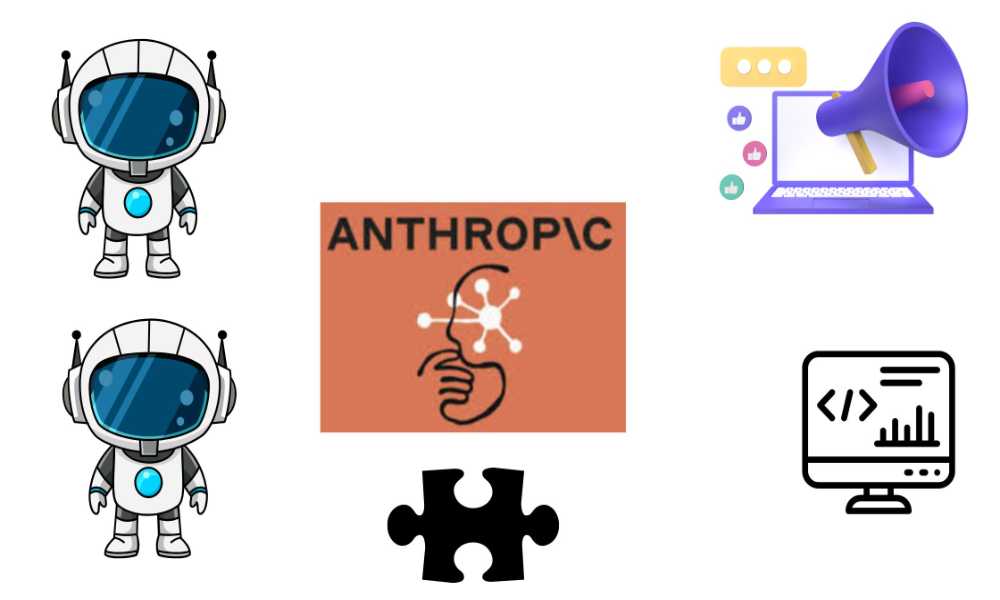The way teams communicate is changing, and ChatGPT is stepping into a whole new role with its piloting group chats feature. Instead of switching between multiple apps, endless message threads, and scattered documents, people can now collaborate directly within a single AI-powered space. This new update makes planning, discussing, and decision-making faster, more structured, and more efficient.

What Are Group Chats in ChatGPT?
Group chats allow multiple people—and ChatGPT—to communicate and work inside one shared conversation. Whether you’re planning an event, delegating internal tasks, coordinating a project, or brainstorming ideas, ChatGPT becomes a helpful team assistant. It can summarize discussions, highlight important points, pull relevant information, and make suggestions that improve clarity and productivity.
This feature is currently in the piloting stage, which means ChatGPT is testing how users interact in group environments to improve the overall experience. The goal is to create a seamless space where humans and AI collaborate naturally.
Group Chats Possibly in Future!
byu/Dalryuu inBeyondThePromptAI
How to Use Group Chats in ChatGPT ?
1. Create a New Group Chat
- Open ChatGPT.
- Click on “New Chat” and select “Group Chat.”
- Give your group a name (optional but handy).
2. Add Members
- Click on “Invite” or “Add People.”
- Enter the email IDs of the people you want to join.
- Once they accept the invite, they’ll appear in the group.
3. Start the Conversation
- Type your message and send it.
- All members can view and reply in the same space.
- ChatGPT can also participate and answer everyone’s questions.
4. Share Files or Notes (If Enabled)
- Upload documents or share links inside the group.
- Great for team discussions, planning, and collaborative tasks.
5. Manage Settings
- You can rename the group anytime.
- Remove participants or add new ones as needed.
- Mute notifications if things get too chatty (we’ve all been there!).
Top Use Cases of Group Chats in ChatGPT
1. Team Collaboration
- Perfect for marketing, SEO, design, sales, or tech teams.
- Everyone can ask questions, brainstorm, and get AI-assisted suggestions in one place.
2. Client Communication
- Add your client and let ChatGPT help with:
- Strategy discussions
- Content ideas
- Reports
- Quick clarifications
- Saves time and makes you look ultra-organized.
3. Project Management
- Central hub for deadlines, notes, task assignment, and updates.
- ChatGPT can summarize meetings or generate action plans instantly.
4. Content Creation & Review
- Writers, editors, and SEOs can work together:
- Create blogs
- Review drafts
- Keyword research
- Competitor analysis
- ChatGPT helps smooth the workflow.
5. Learning & Study Groups
- Students can collaborate, share doubts, and get group explanations.
- ChatGPT acts like the nerdy friend who always has the answer.
6. Product Development Discussions
- Engineers, designers, and product managers can:
- Share ideas
- Validate features
- Generate specs
- Create prototypes with AI guidance
7. Workshops & Training Sessions
- Trainers can host interactive learning rooms.
- ChatGPT provides real-time examples, quizzes, and explanations.
8. Customer Support Team Rooms
- Support teams can discuss issues and let ChatGPT suggest solutions.
- Helpful for creating quick FAQs and customer communication templates.
9. Event or Campaign Planning
- From social media campaigns to office events:
- Share ideas
- Delegate tasks
- Create timelines
- ChatGPT keeps everyone aligned.
10. Family & Personal Groups
- Plan trips, functions, and budgets.
- ChatGPT helps with ideas, reminders, and quick decision-making.
Why This Feature Really Matters ?
1. Centralized Collaboration
Teams often struggle with scattered communication—messages on WhatsApp, files on email, tasks on spreadsheets. With piloting group chats in ChatGPT, everything stays inside one session. This reduces confusion, improves transparency, and ensures everyone sees updates in real time.
2. Instant Summaries and Clarifications
One of the biggest advantages is ChatGPT’s ability to summarize any part of the conversation. If a team member joins late or misses earlier messages, they can simply ask:
“ChatGPT, summarize what the team discussed so far.”
This helps maintain continuity and eliminates repetitive explanations.
3. Handling Conflicting Information
Teams often disagree or have unclear decisions. ChatGPT can analyze conflicting viewpoints, highlight the differences, and help the group move toward a final decision. This feature makes group chats more productive and less chaotic.
4. Perfect for Both Personal and Professional Use
Whether planning a weekend trip with friends or developing a work proposal with colleagues, the tool adjusts easily to the communication style. It supports brainstorming, drafting, scheduling, and decision-making—making it useful in any situation.
Practical Use Cases of Piloting Group Chats in ChatGPT
Team Projects & Work Collaboration
Teams can use group chats to:
- Create outlines for content
- Build project roadmaps
- Assign tasks clearly
- Generate reports or summaries
- Track progress with ongoing updates
ChatGPT can instantly provide templates, checklists, or documentation when needed.
Family and Friends Planning
From vacations to parties, group chats remove confusion by:
- Tracking preferences
- Setting budgets
- Assigning responsibilities
- Coordinating dates and locations
ChatGPT acts like a neutral planner everyone can rely on.
Educational Collaboration
Students can use it for group projects, research discussions, and draft writing. It ensures every member stays aligned and understands the assignment.
Brainstorming Sessions
Whether for business strategy, marketing ideas, or creative concepts, ChatGPT helps refine thoughts, expand ideas, and structure actionable plans.

The Future of ChatGPT Collaboration
The piloting stage is only the beginning. As ChatGPT improves, group chats could evolve into:
- Smart meeting assistants
- Automated note-takers
- Real-time project managers
- AI-supported team workflows
- Integrated productivity dashboards
This new feature is shaping the future of digital teamwork, turning ChatGPT into a multi-person collaboration assistant rather than just a personal AI companion.
Faq’s
1. What does “piloting group chats in ChatGPT” mean?
It means ChatGPT is testing a new feature where multiple people can join one shared conversation along with the AI. This pilot phase helps improve the experience before the feature is rolled out widely.
2. Can multiple users talk to ChatGPT at the same time?
Yes. Everyone in the group chat can message, ask questions, plan together, and ChatGPT responds to all of them within the same thread.
3. Do group chats share personal memory between users?
No. Each user’s personal ChatGPT memory remains private. ChatGPT does not share or mix individual memories inside group chats.
4. How do group chats improve collaboration?
They allow all members to stay in one conversation, get instant summaries, resolve confusion quickly, and make decisions faster with AI assistance.
5. Can ChatGPT summarize the group chat anytime?
Yes. Users can ask ChatGPT to summarize ongoing discussions, highlight decisions, or recap earlier messages.
6. Is the group chat feature available to everyone right now?
Not yet. Since it is in the piloting stage, it may be available only in select regions and to select users.
7. Are group chats safe and private?
Yes. ChatGPT follows strict privacy and security guidelines. Each user sees only what is shared inside the group conversation.
8. Can I use group chats for work-related tasks?
Absolutely. Many teams can use it for project planning, drafting, brainstorming, content creation, and task coordination.
9. Will ChatGPT replace regular messaging apps?
Not entirely, but it can complement them by offering structured collaboration, summaries, and AI-driven clarity that typical chat apps cannot provide.
10. How will the feature evolve in the future?
The pilot is the first step. It may eventually include richer tools like AI meeting notes, task tracking, automated insights, and integrated productivity features.
11. Can you group chats in ChatGPT?”
Yes, via the new group chat pilot.
12. Is there a way to group chats in ChatGPT?
Yes — through the people icon and invite links.
13. Can I group my chats in ChatGPT?
Yes, but only if you have access to the group chat pilot in your region.
14. Can you group chats together in ChatGPT?
Yes — you can merge people into a new group chat and bring ChatGPT into that shared conversation.